Overview Information
| Name | DoFlex App |
|---|---|
| Package | com.omnifix.omnifix |
| Publisher | Chizz |
| Category | Apps |
| Version | 4.0.5 |
| Size | 2.5 MB |
| Requires | Android 7.0 and Up |
| Updated On |
If you are seeking a productive and well-organized work workspace, then the DoFlex App is the option for you to get help. In this fast-paced world, this app saves lots of your time by allowing you to manage your flexible office. It is an app for Android gadgets that comes with a wide range of attributes for the users.
- What is the DoFlex App?
- Key Features of the DoFlex App
- Easy and Smart Book Ability
- Professional and Easy-to-Use Tools
- Personalized Workspaces
- Cares about the well-being of Employee
- How to Download and Install DoFlex Apk?
- How to Use Do Flex App?
- FAQs
- Is the DoFlex app safe to download and use for my business or company?
- Is it free to use?
- Does this app serve only large companies?
- Final Words
In today’s article, team Apkinat will briefly explain what this app is all about. Moreover, I will let you know about my own experience with the app and its features. I am sure, you will find this article very informative and helpful.
What is the DoFlex App?
DoFlex App is a go-to platform for those who are seeking a seamless and efficient flexible office experience. It helps users to discover and book workspaces that meet their preferences and give comfort to their employees. Thus, this is the ultimate solution for digital task management.
Whether running a startup, part of a huge company, or working as a freelancer, Do Flex App allows you to manage your workspaces conveniently. Hence, this attribute makes the app a revolutionary platform for companies to book workspaces, meeting rooms, and other tasks with just a few clicks.
The most worthwhile attribute of the app is that it integrates all the popular tools that are essential for digital task management. It offers Outlook, Google Calendar, Microsoft 365, and Slack. These essential tools ensure a cohesive working experience for the users.
Do Flex Apk works in a very smart way to meet the requirements of today’s world. It utilizes AI and connected presence sensors to guide itself regarding your preferences, interests, and habits. Hence, it personalizes the workspace you have booked and enhances your working experience.
Key Features of the DoFlex App
DoFlex App is an outstanding option for Android users that helps them in digital task management. It has a wide spectrum of features that contribute to its convenient services and functions. I will introduce you to a few of its key features for your better understanding of the app.
Easy and Smart Book Ability
It offers an easy and smart booking ability to its users, allowing them to book an office space, room for important meetings, professional tools, and more. Further, users can avail of these services with just a few taps without undergoing complicated procedures.
Professional and Easy-to-Use Tools
DoFlex App offers an optimized hybrid work. Its users can have the option to use popular tools for flexible office management, such as Outlook, Microsoft 365, Calendar, and Slack. Moreover, these are integrated into the app and users don’t need to install them separately on their phone. Rather they can access them within the app.
Personalized Workspaces
The app uses intelligent asset management through AI and connected presence sensors. It collects data according to your searches, interests, and habits to provide optimized workspaces. Further, this data helps you to find a space with rest areas, clean and convenient cafeterias, and a seamless working environment.
Cares about the well-being of Employee
It cares about the well-being of employees by providing a convenient and adaptable working environment. Moreover, it gives a place where users can manage their workspaces with complete freedom.
How to Download and Install DoFlex Apk?
If you are interested in downloading the DoFlex App for your Android, you must get the Apk from this page. Below I will now explain the process of downloading and installation.
- Tap on the Download link and wait for a few minutes to let the process complete.
- Enable the Unknown Sources which is given in the Main Settings of Android.
- Then go to the File Manager app and tap on the Apk file that you have downloaded from this page.
- Then tap on the Install option.
- Wait for a few seconds to allow the installation to complete.
- Then open the app, log in, and enjoy its services.
How to Use Do Flex App?
To use the app, you must install the latest version of the app on your phone. Once the installation is done, open the app and follow the below steps.
- Open the app
- Grant all the permissions it is asking for.
- Then create an account or login with your existing Omnifix account details, if you have one.
- Then you can use its services.
If you are new and don’t have an account, you must go to the Omnifix and create an account on it. You can register there and use those login credentials.
FAQs
Is the DoFlex app safe to download and use for my business or company?
Yes, it is an official app and it is completely safe for you to manage a workspace for your company through this app.
Is it free to use?
Yes, it is free to download and use, but some of its features are paid, such as professional office tools, workspace, and a few more.
Does this app serve only large companies?
No, it is not only providing its services to large organizations but also to small companies and even individuals.
Final Words
DoFlex App is here to serve in the field of Digital Task Management, who run startups, companies, or independent businesses. This app is a game-changer since it provides a seamless, efficient, and convenient flexible office experience. So, if you are looking for one such app, then you must download it from the below link for free of cost.
![DoFlex App Download Free for Android [Latest Do Flex Apk]](https://i0.wp.com/apkinat.net/wp-content/uploads/2023/12/DoFlex-App.webp?resize=90%2C90&ssl=1)

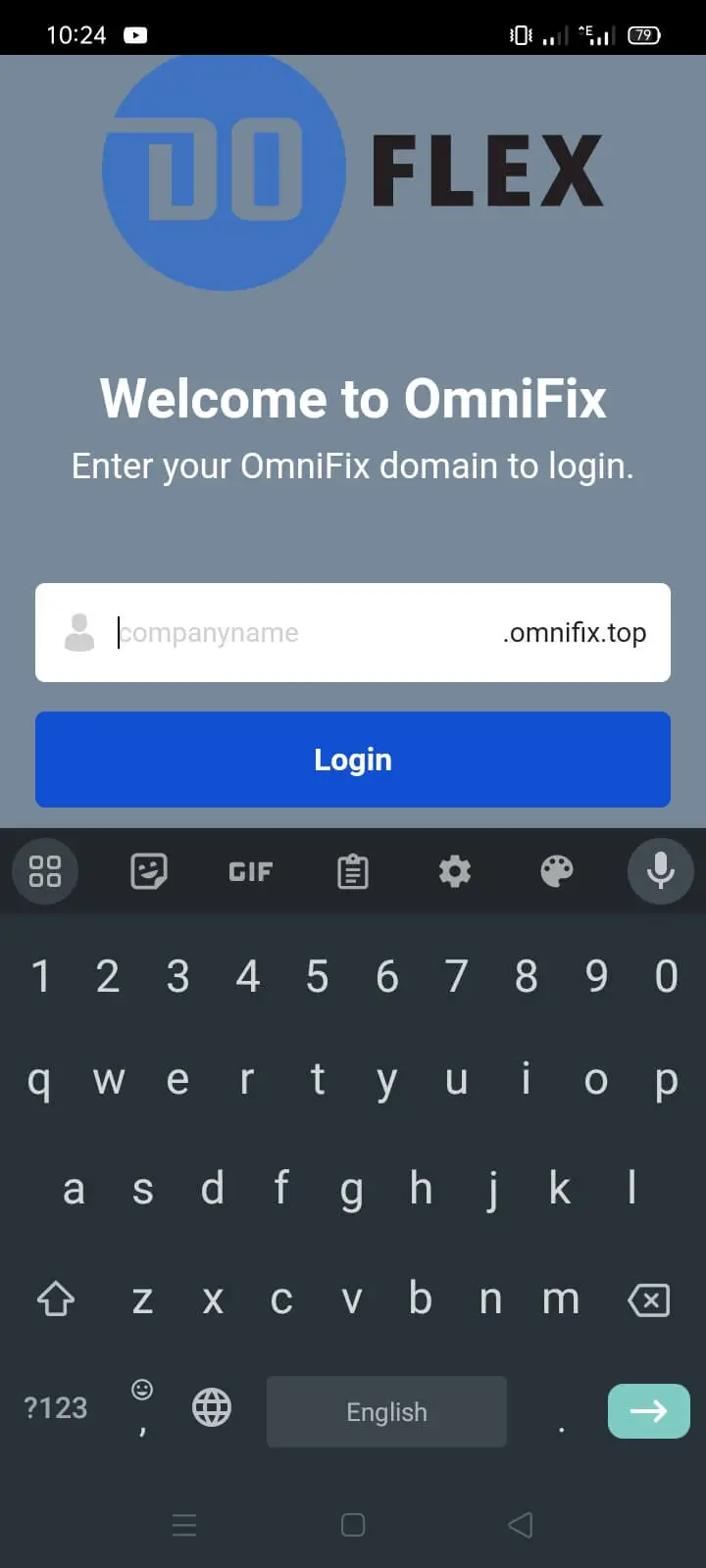
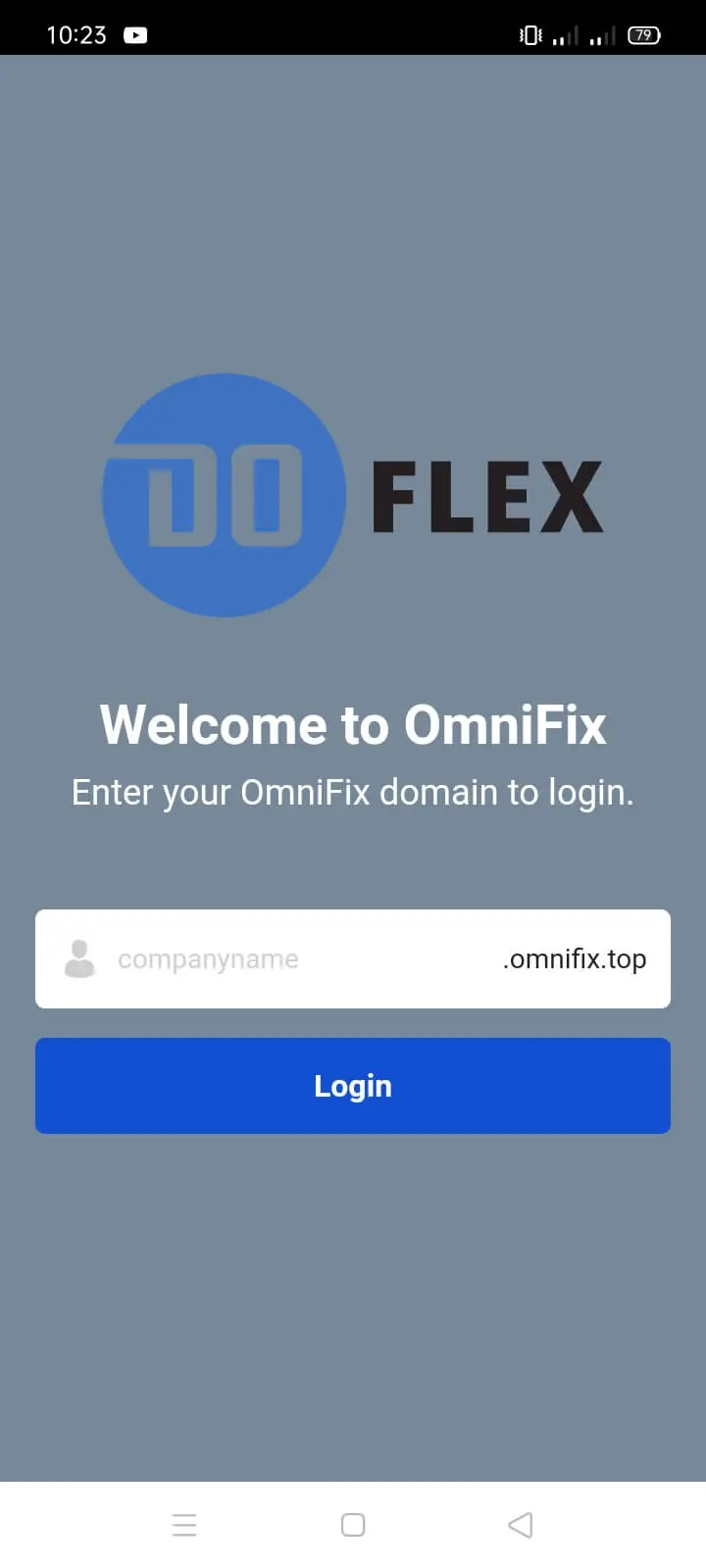





![NiX Injector Apk Download Free for Android [ML Tool]](https://i0.wp.com/apkinat.net/wp-content/uploads/2024/03/NiX-Injector.webp?resize=180%2C180&ssl=1)
Jot maan
???